Small businesses say “yes” to a new website when you prove clear ROI and make the process turnkey. Show real examples, price in tiers they can afford, bundle hosting/maintenance, and speak in plain “more customers” language. Lead with a quick audit, draft a homepage demo in 24 hours, then close on value, not code.
–
For the 24-hour demo method, jump to this section.
–
Why Small Businesses Hesitate & How to Reframe ROI
Here’s why many people struggle to close website deals:
They’re speaking the wrong language.
They’re talking pixels and responsive design while your prospects are staring at a table full of overdue bills, wondering if this “website thing” will actually bring in more customers.
75% of consumers judge a company’s credibility by its website design (Source: Stanford). That’s three out of four potential customers making snap decisions about whether to trust a business based on their online presence.
But small business owners don’t think in percentages. They think in dollars and cents. When I walk into a plumber’s shop and start talking about “establishing digital authority,” their eyes glaze over faster than a donut in a bakery window.
Try reframing every conversation around one simple concept:
Your website is a 24/7 sales rep that never calls in sick.
If their average customer is worth $800, they only need two customers to break even on a $1,500 website. After that, every lead is pure profit.
The magic happens when you get specific about their industry. Restaurant owners want to know about online ordering. Contractors care about showcasing before-and-after photos. Fitness studios need class booking systems that don’t make people want to pull their hair out.
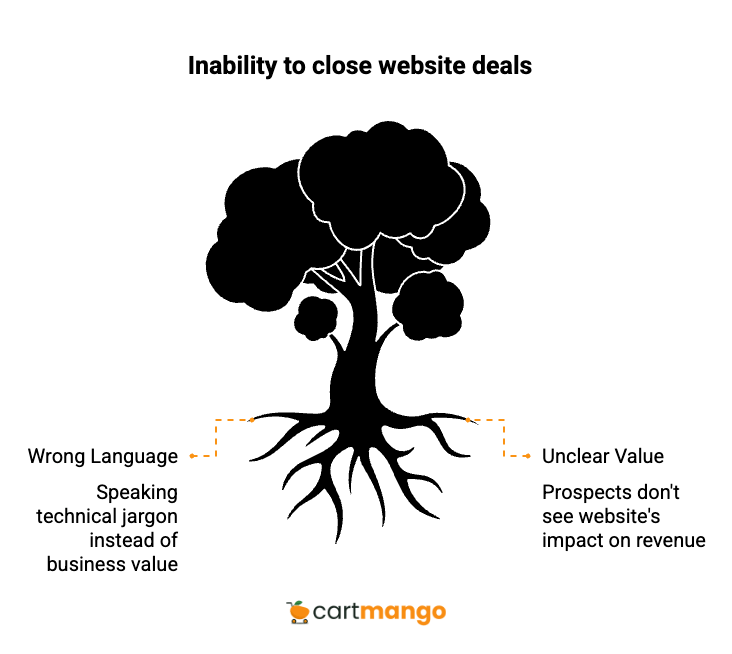
Rapid-Fire Prospect List Building
1/ Search for local businesses on Google Maps
Then check if their website exists by typing “site:businessname.com” into Google. If nothing shows up, you’ve found a lead.
2/ LinkedIn Sales Navigator for finding online businesses
Filter for solo entrepreneurs, coaches, and SaaS founders who are bootstrapping their way to success. These folks often have landing pages thrown together with duct tape and prayer.
3/ Build 3 separate lists
- Local trades (plumbers, electricians, landscapers) who rely on word-of-mouth.
- E-commerce sellers on Etsy or Amazon who need their own branded storefronts.
- Info-product creators who are teaching courses but look like they built their sites in 1999.
The Google Business Profile help center has been invaluable for understanding how local businesses think about their online presence. Most of them don’t even know they can claim their free Google listing, let alone optimize it.
Using the Right Language to Hook Prospects
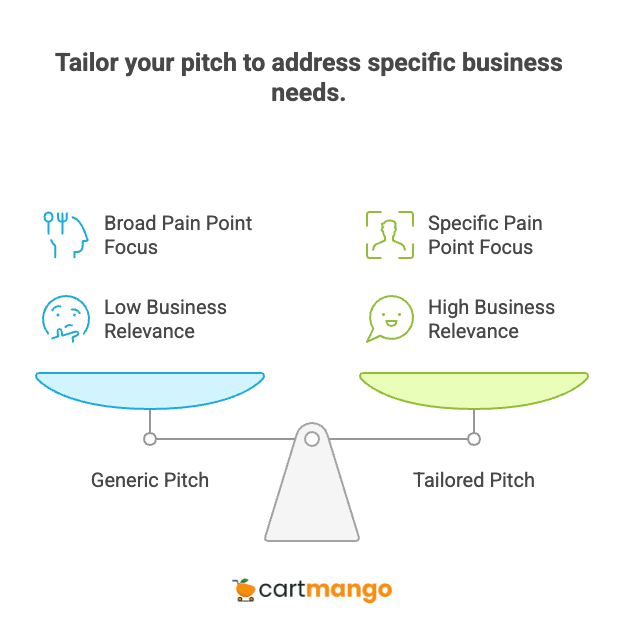
The biggest mistake many folks makes is trying to be everything to everyone. They’d pitch the same generic “professional website” to a yoga instructor and a roofing contractor.
Each type of business has specific pain points. A restaurant owner isn’t worried about “brand consistency.” They’re worried about empty tables and DoorDash fees eating their margins.
Vertical | Core Pain Point | Copy-and-Paste Headline |
|---|---|---|
Home Services | Lost calls to competitors | “Stop leaks: 20 extra jobs in 90 days or we work free.” |
Retail & Restaurants | Foot-traffic slump | “Your menu seen by 1,000 locals every month, guaranteed.” |
Professional Practices | Trust & authority | “Look like the expert you are: book 3 high-value clients fast.” |
E-commerce Micro-brands | Low conversion rate | “Turn visitors into buyers with a storefront that loads in 1 second.” |
Coaches & Consultants | Lead drought | “Calendar filled with qualified calls: site + funnel in a week.” |
Digital Product Sellers | Credibility | “Sell while you sleep: checkout-ready site built for launches.” |
SaaS Side-Projects | Investor & user trust | “Demo, pricing, signup: all in one scroll, live in 48 hours.” |
Non-profits | Donations | “Increase online giving 25% with story-first design.” |
Real-estate Agents | Listing showcase | “Move more homes: IDX-powered site that updates itself.” |
Fitness Studios | Class bookings | “Fill 10 extra mats monthly with a mobile-first schedule page.” |
Keep the above handy so you can quickly refer during sales calls. When I’m talking to a contractor, I don’t mention “user experience optimization.” I say, “Your competitors are getting the calls because they look more professional online.”
Lead with the outcome they want, not the features you provide.
Pricing
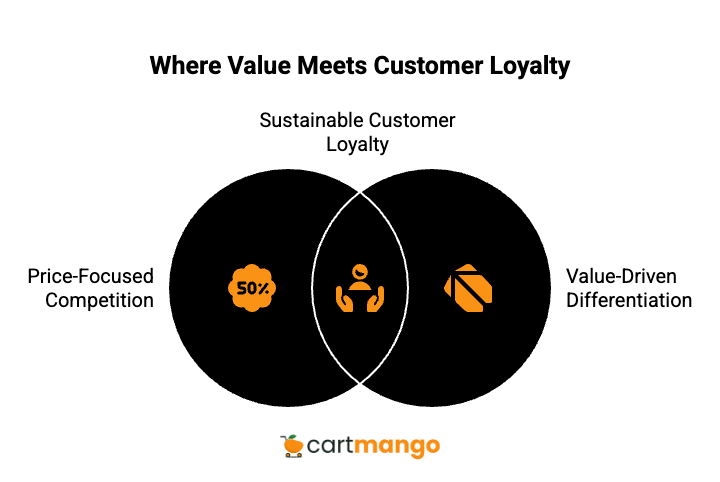
Stop competing on price only. Start competing on value too.
Small businesses don’t have unlimited budgets, but they’ll pay for something that clearly solves their problems.
Plan | Up-Front Fee | Monthly Care Fee (Year 2+) | Best For | Pros | Added Consideration |
|---|---|---|---|---|---|
Starter | $999 | $49 | Solo or new SMBs | Hosting, SSL, up to 5 pages | DIY copy; basic template |
Growth | $2,500 | $99 | Scaling local or online brands | Blog, lead forms, basic SEO, analytics | Requires client content faster |
Custom | Quote | $199+ | Niche, multi-location, heavy integrations | Tailored UI, custom apps, API work | Longer timeline, detailed specs |
Tip
Give away the first year of care completely free. Hosting, updates, backups, security monitoring. All included in the upfront fee.
This removes the biggest objection: “What happens after you build it?” Now you can honestly say they pay nothing extra for an entire year while their website starts bringing in customers.
Small businesses prefer predictable monthly expenses over large lump sums. The free first year bridges that gap perfectly.
After 12 months of watching their website generate leads, clients will renew without hesitation.
The 24-Hour Demo Method
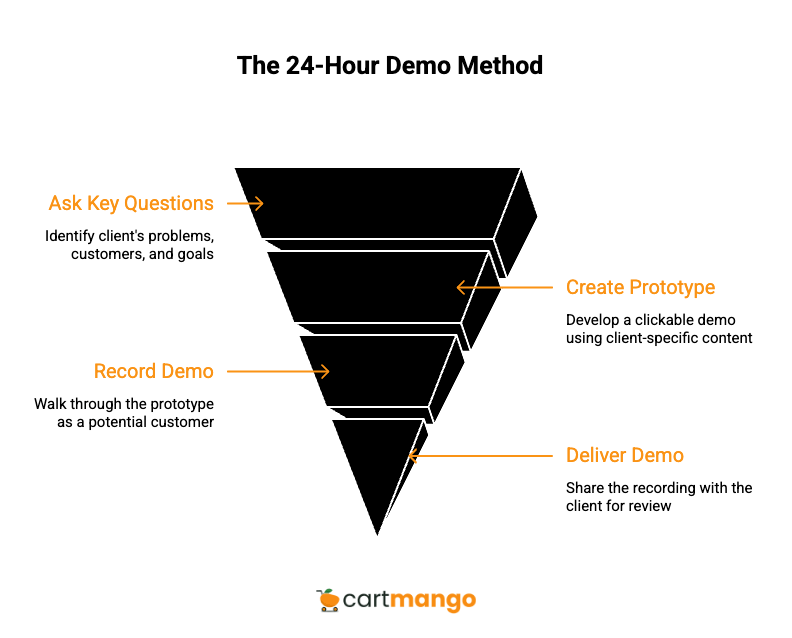
Host a 15-30-minute discovery call where you ask 3 questions:
- What problem does your business solve?
- Who’s your ideal customer?
- What do you want visitors to do on your site?
As soon as you hang up, fire up Framer or Durable and create a clickable prototype. Real text, real images from their industry, real call-to-action buttons.
Within 24 hours after the call, shoot a Loom recording. Walk through the site like you’re a potential customer discovering their business for the first time.
Showing a working demo lets prospects see the value upfront rather than just hearing promises. Instead of explaining what you’ll build, you show them what you’ve built. It removes uncertainty and builds trust faster than any proposal ever could. This is how prospects sell themselves.
The homepage must-haves checklist never changes:
- clear headline
- trust badges (Google reviews, Better Business Bureau, certifications)
- three key services or products
- social proof (testimonials or case studies)
- one obvious next step
The best part about this method is it weeds out bad-fit clients before you waste time on proposals. If someone doesn’t get excited about a custom demo, they probably won’t be happy with the final product either.
Upsell Bundles: Hosting, SEO, AI Chatbots
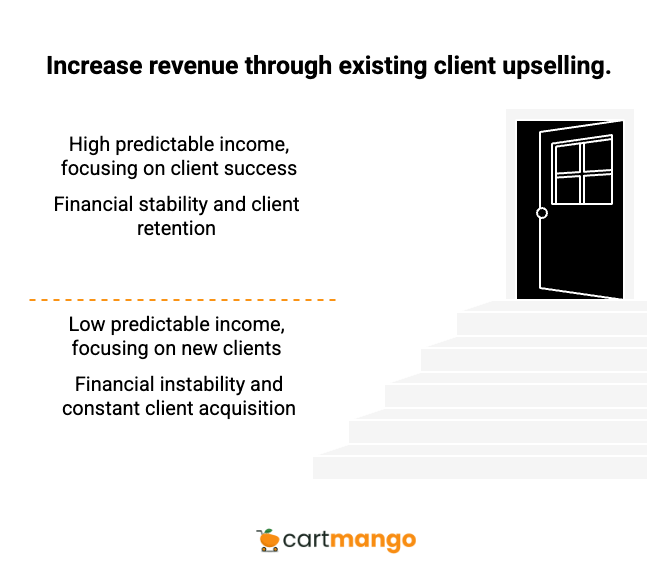
The real money isn’t in the initial website build.
Instead of constantly hunting for new clients, focus on making my existing clients more successful. Happy clients stick around and refer their friends.
50 clients paying $49 per month equals $2,450 in predictable monthly income. That covers your overhead and gives you breathing room to focus on growth instead of survival.
But here’s where most web designers think too small. Hosting and backups are just table stakes. The real value comes from services that directly impact their bottom line.
Chatbots can reduce customer service costs by 30% (Source: IBM). When you show a busy restaurant owner how a WhatsApp chatbot can handle reservation requests at 5 AM, their eyes light up like Times Square.
Local SEO is another goldmine. Most small businesses don’t even know their Google Business Profile exists, let alone how to optimize it. You can charge a monthly fee to manage their online reviews, post updates, and track their local search rankings.
Objection-Handling Playbook
I used to crumble the moment a prospect said “I need to think about it.” My stomach would drop, and I’d start rambling about features they didn’t care about. Have a response ready for every objection that keeps them awake at night.
Objection | Go-To Reply | Proof / Asset |
|---|---|---|
“Too expensive.” | “One new job pays for the site, after that it’s pure profit.” | ROI calculator |
“I’m not tech-savvy.” | “We host, update, secure everything like IT for $2/day.” | Care-plan PDF |
“My cousin can do it cheaper.” | “Cheap sites bleed leads, see this 5-point checklist.” | Quality checklist |
“I don’t need more customers.” | “Referrals still Google you, control that first impression.” | SERP screenshot |
“Facebook page is enough.” | “Algorithms change; your site is an asset you own.” | Case study |
“Ongoing costs worry me.” | “First-year care is free; renew only if it pays for itself.” | Pricing sheet |
“Will it rank in Google?” | “On-page SEO + Google Business sync included.” | Ranking report |
“Can I edit it?” | “Yes, drag-and-drop CMS; 15-min handoff video.” | Loom walkthrough |
“Is it secure?” | “SSL, daily backups, 24/7 monitoring.” | Security badge list |
“How fast is launch?” | “Homepage demo in a day; full site in 7 days.” | Timeline graphic |
The “cousin” objection can make you want to hide under your desk. You should welcome it because it gives you a chance to educate them about the difference between a website and a marketing system.
Pull up examples of DIY sites that look like they were built during the Clinton administration. Then show them what happens when a potential customer can’t find their phone number or doesn’t trust them enough to make contact.
Price objections are rarely about money. They’re about value and trust.
When someone says “I need to think about it,” I know they’re really saying “I don’t see how this helps me make more money.”
That’s when you break out the ROI calculator and show them exactly how two extra customers per month pays for everything.
The security objection has become more common lately. Small businesses are hearing horror stories about websites getting hacked and customer data being stolen. Show them your security badge list: SSL certificates, daily backups, malware scanning, and uptime monitoring.
Legal, Payment & Handover
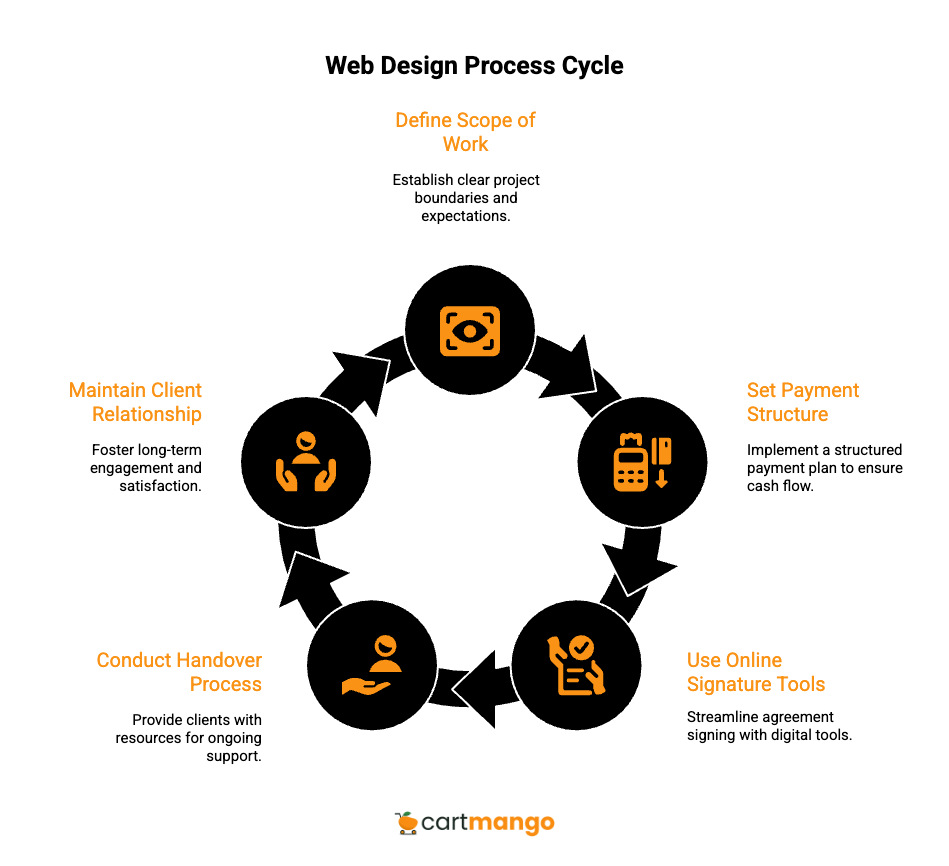
Can you imagine this:
A client asked for “just a few small changes” that turned into a complete redesign. You spent 40 hours on revisions that should have taken 4, all because your contract was vaguer than a politician’s campaign promise.
Instead, use a detailed scope of work that spells out exactly what’s included and what isn’t. Two rounds of revisions are included; after that, it’s $150 per hour. Domain setup and basic ADA compliance are part of every project.
Payment structure eliminates cash flow problems. Example: 40% to start, 40% when the homepage is approved, and 20% at launch.
An online signature tool like SignWell saves you with back-and-forth emails asking for signatures. You can send a professional agreement that gets signed electronically within minutes instead of waiting days for paperwork.
The handover process sets the tone for the ongoing relationship. Record a 15-minute Loom video showing them how to update their content, add blog posts, and make basic changes. Most clients never use it, but knowing they can gives them peace of mind.
Also include a one-page cheat sheet with their login credentials, hosting information, and your contact details. When they call me six months later asking “Where’s my website password?” you can point them to the handover document.
The key is making them feel supported, not abandoned. Web design isn’t a one-and-done transaction. It’s the beginning of a relationship that can last for years if you handle it right.
Tools and Resources for Growing Your Web Design Services
When offering web design services, understanding your client’s specific needs makes all the difference. The hard work doesn’t stop after you close your first few deals. Creating websites becomes a lot easier when you have the right tools and resources at your fingertips, but building a profitable venture requires more than just good intentions.
My opinion changed completely about what tools actually matter after wasting months on fancy design software that impressed nobody. The internet is flooded with resources promising to make website creation effortless, but most are irrelevant to what small businesses actually need.
Here are the tools that can make the biggest difference for your design services: Framer for quick prototypes, Google Keyword Planner for local keywords research, and Screaming Frog for technical audits. These aren’t time consuming to learn, and the benefits show up immediately in your work quality.
When you start building a new site, check the competition first. What keywords are they targeting? How does their current website stack up? This knowledge helps you position your client’s business name and services more effectively in search results.
You don’t need a massive team to compete, but you do need systems that work. Alt text optimization, proper heading structure, and mobile responsiveness are extremely important foundations that separate professional work from amateur attempts.
Turning Web Design Into a Sustainable Business
Most freelancers treat web design like a side hustle instead of recognizing it as a profitable venture with real growth potential. The difference between struggling designers and successful ones isn’t talent or tools. It’s treating this like a business from day one.
Your knowledge becomes more relevant when you can package it into repeatable processes. I spent years reinventing the wheel for every project until I realized that website creation doesn’t have to be time consuming if you build templates and workflows that can scale.
Competition in design services is fierce, but most competitors are still doing everything manually. While they’re spending hours on custom designs, you use tools that automate the repetitive parts so you can focus on strategy and client relationships.
The internet rewards businesses that understand local keywords and search optimization. Every business name needs to show up when potential customers are looking for their services. This is extremely important for small businesses who rely on local traffic.
The benefits of staying lean as a business mean higher profit margins and faster decision-making. When improvement opportunities come up, we can pivot without committee meetings.
The resources that matter most aren’t expensive software subscriptions or premium templates. They’re systems for handling common questions, processes for creating websites efficiently, and relationships with clients who trust you to start building their online presence.
What Next?
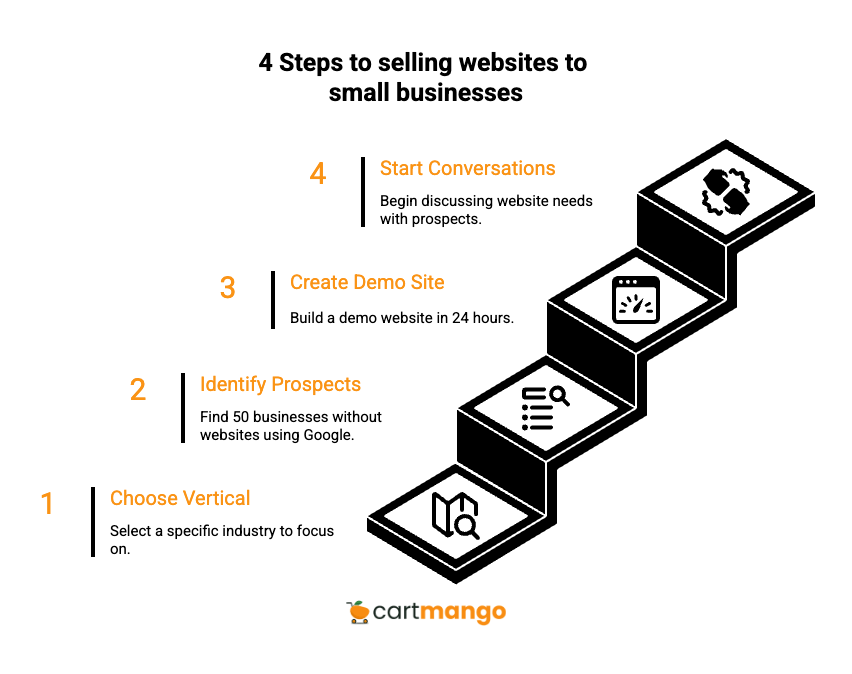
The small business market isn’t going anywhere. If anything, it’s growing. More people are starting side hustles and online businesses than ever before. They all need websites that actually work, not just pretty pictures on a screen.
Your next step is simple: pick one vertical from this table and build a list of 50 prospects. Use the Google search technique to find businesses without websites. Create one demo site using the 24-hour method. Then start having conversations.
Don’t wait for perfect conditions to start. Perfect is the enemy of profitable. Start today.
Related
- SamCart vs Sellfy: the customer cash hostage (2026)
- Payhip vs ThriveCart: losing what you built (2026)
- ThriveCart vs Gumroad: the recurring revenue trap (2026)
- Where to Buy Digital Products to Resell: 6 Top Places in 2026 (+ a glaring problem)
- SamCart vs Gumroad: who actually owns your customers? (2026)
- Is Gumroad Safe in 2026? Uncovering the Hidden Pros and Cons
- Payhip vs Podia: The Recurring Income Hostage (2026)
- Payhip vs SamCart: The Recurring Revenue Handcuffs (2026)
- SamCart vs ClickFunnels: The Recurring Revenue Hostage (2026)
- SendOwl vs ThriveCart: Which has a hidden trap in 2026?
