Short on time and just want to go straight to the $5M guy? Click here.
The digital world has opened up endless opportunities for creators, entrepreneurs, and small business owners… even the smallest ones (yes including 1-person businesses).
One of the most accessible ways to monetize your skills is by creating and selling digital downloads.
The global digital goods market is poised to grow at a compound annual growth rate (CAGR) of 27.52%, reaching $415.73 billion by 2030.
Source: Mordor Intelligence.

.
Whether you’re a designer, writer, or educator, digital downloads allow you to share your expertise with the world while earning passive income.
After reading this article, you’ll understand how to create a digital download that’s not only useful but also sells. From brainstorming ideas to marketing your product, we’ve got you covered.
Understanding Digital Downloads
What Are Digital Downloads?
Digital downloads are products in digital form that can be delivered electronically. Unlike physical goods, they don’t require shipping or inventory.
Examples: ebooks, templates, printables, online courses, music files, and more.
The beauty of digital downloads is their simplicity. You create the product once and sell it repeatedly without worrying about running out of stock. This makes them an excellent source of passive income.
Why Create Digital Downloads?
Creating digital downloads comes with these benefits:
Low Overhead Costs: You don’t need materials or shipping services.
Scalability: Your product can reach customers worldwide without additional effort.
Flexibility: You can create products that align with your skills and interests.
Passive Income: Once your product is ready, it can generate income 24/7.
If you’ve ever dreamed of earning money while you sleep, digital downloads might be the perfect solution.
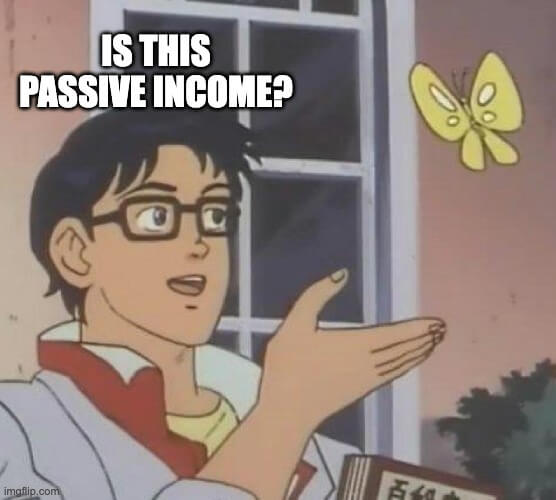
Real-Life Success Stories
Before we get to the “how”, here are 2 real examples of creators who have successfully built thriving businesses by selling digital downloads. These stories show that with creativity and strategy, you can turn your ideas into a profitable venture.
1/ Dan Koe: $5 Million Selling Digital Products
Core Philosophy
Built a $5M business selling digital products on his personal website
Combines multiple niches (fitness, business, writing, philosophy, spirituality) rather than focusing on one
Creates unique content instead of following typical formulas
Business Approach
Focuses on building rather than showing off wealth
Continues working despite success due to genuine passion
Leverages personal branding without relying on marketplaces
Strategic Elements
Created a distinct personal brand by fusing different niches
Built a cult-like following on social media platforms
Uses philosophy and spirituality to differentiate from typical business content
Success Principles
Experimentation is crucial – tried multiple ventures before finding success
Applies gym mindset: Daily Improvement × Pain = Success
Values privacy over displaying wealth
Reinvests earnings into new ventures (Kortex software)
Risk and Evolution
Invested significant portion of digital product earnings into new software venture
Willing to risk previous success for new building opportunities
Maintains focus on creation rather than wealth accumulation
Personal Traits
Stays relatively private despite large following
Takes proactive approach to life decisions
Values building and creating over monetary outcomes
Maintains authenticity in content and business approach
Source: Tim Denning
2/ Thomas Frank: $2.1 Million w/ Notion Templates
Thomas Frank, a YouTuber and productivity enthusiast, made $2.1 million selling Notion templates.
He launched his first template to an email list of just 3,000 people and earned $90,000 within 30 days. By focusing on high-quality templates that solve specific problems for his audience, Thomas has built a thriving business while maintaining a small but loyal customer base.
Source: Starter Story
.
I hope the above case studies inspired you?
Now let’s take a look at the steps to not only create your digital download/product, but also how to build a thriving business out of it.
Step 1: Understand Your Audience and Validate Your Idea
Who Is Your Target Audience?
Before creating a digital download/product, ask yourself: Who will buy this? Understanding your audience is key to creating a product they’ll love.
E.g.
Are they students looking for study guides?
Are they small business owners in need of templates?
Are they parents searching for printable planners?
Knowing your audience helps you tailor your product to their needs and preferences.
How to Validate Your Idea
Not every idea will succeed in the market. That’s why validation is crucial.
Here’s how to test your idea:
Explore online marketplaces like Etsy or Gumroad to see what’s already selling. These platforms can provide insights into existing demand, as the presence of numerous offerings and good sales volumes for similar products serve as indicators of potential market interest.
Use tools like Google Trends or Google Keyword Planner to check search interest.
Run surveys or polls on social media to gather feedback from potential customers. Validation ensures you’re not wasting time on a product no one wants.
Step 2: Choose Your Digital Product Type

Digital downloads come in many forms.
Here are some popular options:
Ebooks: Perfect for sharing knowledge on a specific topic.
Templates: Great for resumes, social media posts, or business documents.
Printables: Think planners, calendars, or coloring pages.
Online Courses: Ideal for teaching skills like photography or coding.
Music/Audio Files: Meditation guides or original music tracks.
Video Tutorials: Step-by-step guides for DIY projects or skills.
Choose a format that aligns with your expertise and resonates with your audience.
Step 3: Tools and Resources for Creating Digital Downloads
You don’t need expensive software to create high-quality digital products.
Graphic Design Tools
Canva: Perfect for designing templates and printables.
Adobe Illustrator: For advanced users who want full creative control.
Audio/Video Editing Tools
Audacity: A free tool for editing audio files.
iMovie or Adobe Premiere Pro: Great for creating video tutorials.
Ebook Creation Tools
Google Docs: Simple yet effective for drafting ebooks.
Notion: Another popular all-in-one writing tool.
These tools make it easy to bring your ideas to life without breaking the bank. Some even offer free plans.
Step 4: Step-by-Step Guide to Creating a Digital Download
1/ Brainstorm and Plan
Start by outlining what you want to create. Break it into sections or steps if needed.
If you’re writing an ebook, create a table of contents first.
If you’re designing a template, sketch out how it will look.
Planning saves time and ensures your product is well-organized.
2/ Create the Product
Use the tools mentioned earlier to start creating. Focus on quality—your product should be visually appealing and easy to use.
E.g.
Use Canva to design a printable planner with clean fonts and colors.
Record clear audio using Audacity if you’re making meditation guides.
3/ Format and Finalize
Once your product is ready, test it across devices (e.g., phones, tablets). Ensure everything works smoothly before launching.
Step 5: Branding Your Digital Download
Branding matters more than you think. A well-branded product looks professional and builds trust with buyers.
Here’s how:
Add your logo to all files.
Use consistent fonts and colors that match your brand identity.
Include instructions or usage tips in your product files.
Good branding makes your product stand out in a crowded market.
Step 6: How to Automatically Deliver Your Digital Download
Once your digital product is ready, the next step is figuring out how to deliver it to your customers. Luckily, there are many tools and platforms that make this process seamless.
The fastest and easiest way is to use a tool like CartMango (totally free for 2025). It takes less than 1 minute to set up your digital product/download for sale.
Just:
Set a price for your digital/downloadble product.
Upload the product.
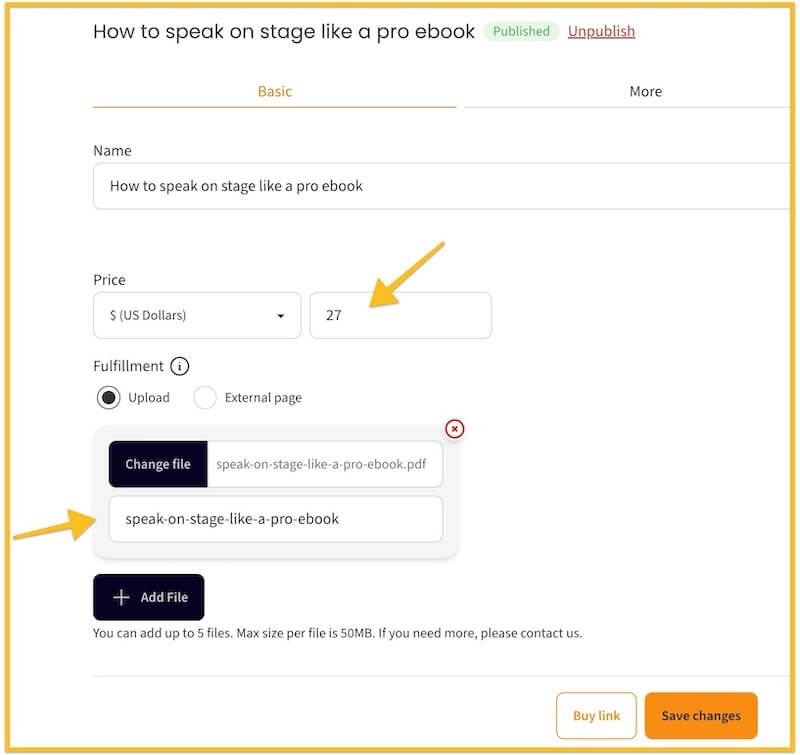
Connect your Stripe/PayPal account (this is where your sales revenue will go).
That’s it.
CartMango will handle the rest. After a customer has successfully paid, they’ll be redirected to the thank you page to instantly download their purchase:
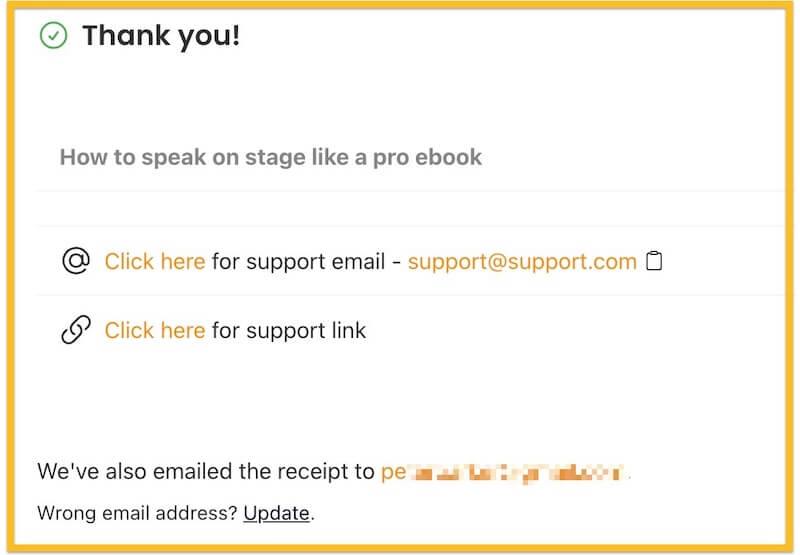
An email message (containing the receipt and access instructions) will also be sent to the customer, like this:
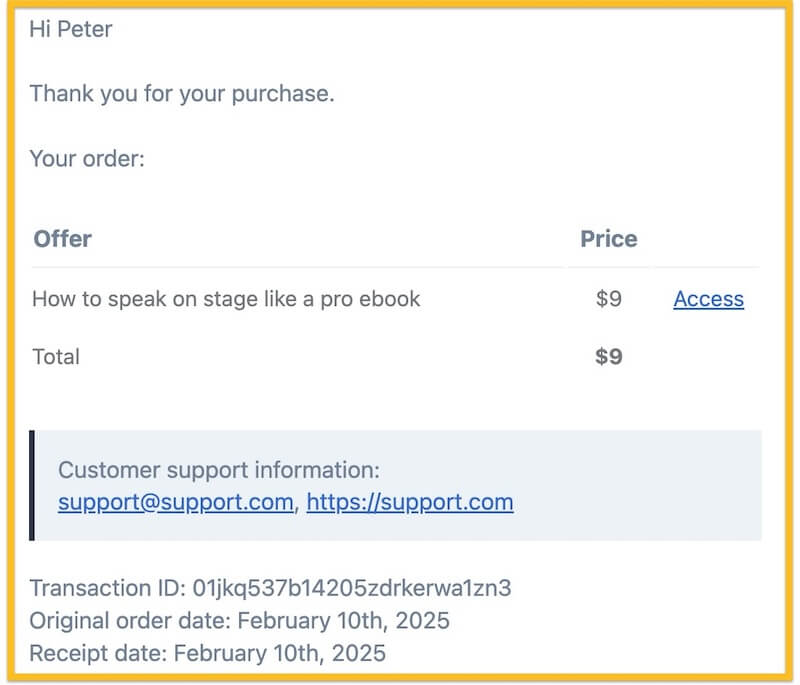
Next all you need to do is share your “buy link” in social media or via emails if you have an email list.
Enjoy all the above features totally free (for at least 2025) by registering a free account here.
Disclaimer: In case you haven’t noticed, we are the team behind CartMango (see the domain of this page).
Step 7: Monetizing Your Digital Download
Creating a great product is just the beginning. To effectively sell digital downloads, you need a solid monetization strategy that provides guidance on various aspects of selling digital downloads.
Pricing Strategies
Competitive Pricing: Research similar products to see what others are charging.
Value-Based Pricing: If your product offers unique value (e.g., exclusive features or high-quality design), don’t be afraid to charge more.
Experiment with pricing until you find the sweet spot that balances affordability and profitability.
Upselling Opportunities

Boost revenue by offering add-ons or bundles.
For example:
If you’re selling a printable planner, include bonus pages like habit trackers or meal planners.
Offer discounts for customers who buy multiple products together.
Upselling not only increases sales but also enhances customer satisfaction since you’re providing them with more useful tools to help solve their problems.
Step 8: Marketing Your Digital Download
Even the best digital product won’t sell if no one knows about it. That’s where marketing comes in.
Social Media Marketing
Platforms like Instagram, Pinterest, and TikTok are great for showcasing your digital downloads.
Share mockups of your product in action:
Use Canva to create eye-catching promotional graphic design elements.
Post short videos demonstrating how your product solves a problem.
Social media helps build awareness and drive traffic to your own online store.
Email Marketing
An email list is one of the most powerful assets you can have in your business. It’s 1 of the most powerful digital marketing campaigns one can run.
Here’s how to leverage email marketing:
Create a free lead magnet (e.g., a sample of your product) to grow your email list.
Send regular emails highlighting how your product can solve their problems. You can use an email marketing tool like BirdSend.
Offer exclusive discounts or early access to subscribers.
Search Engine Optimization (SEO)
Optimize your product listings for related search queries so potential buyers can find you easily on Google search.
Use tools like Google Keyword Planner to identify relevant keywords and include them in:
Product titles
Descriptions
Blog posts promoting your product
SEO takes time but pays off in the long run by driving organic traffic.
Step 9: Common Mistakes to Avoid
Even seasoned creators make mistakes when launching digital downloads.
Here are some pitfalls to watch out for:
Skipping Validation: Don’t assume people will buy just because you love the idea. Always validate before creating.
Overcomplicating Designs: Keep it simple. A clean, user-friendly design is better than something overly complex.
Ignoring Branding: A generic-looking product won’t stand out. Invest time in making it visually appealing and professional.
Learning from these mistakes can save you time, money, and frustration.
Step 10: Advanced Tips for Success
Once you’ve mastered the basics, it’s time to level up your digital download business.
Scaling Your Biz
Consider offering subscription-based products where customers pay monthly for access to new content.
E.g.
A monthly planner club that delivers fresh designs each month.
Exclusive templates or resources for members only.
Subscriptions provide recurring revenue and keep customers coming back.
Expanding Into Related Niches
If 1 type of product is successful, think about branching out into related areas.
If you sell social media templates, expand into email marketing templates.
If you create printables for parents, consider designing ones for teachers too.
Diversifying helps you reach new audiences while leveraging existing skills.
Checklist for Quick & Easy Access
To make things easy for you, here’s the above 10 steps in a condensed checklist format. Feel free to bookmark this page if you want so you can refer to the checklist below anytime.
Step 1: Understand Your Audience and Validate Your Idea
[ ] Define your target audience (e.g., students, small business owners, parents).
[ ] Identify their needs or problems your product will solve.
[ ] Explore platforms like Etsy or Gumroad to see what’s already selling.
[ ] Use tools like Google Trends or Google Keyword Planner to check search interest.
[ ] Run surveys or polls on social media to gather feedback from potential customers.
Step 2: Choose Your Digital Product Type
[ ] Decide on the type of digital download (e.g., ebook, template, printable, course).
[ ] Ensure the format aligns with your skills and audience preferences.
[ ] Research successful examples of similar products in your chosen category.
Step 3: Tools and Resources for Creating Digital Downloads
Graphic Design Tools:
[ ] Use Canva for designing templates and printables.
[ ] Use Adobe Illustrator if you need advanced creative control.
Audio/Video Editing Tools:
[ ] Use Audacity for editing audio files.
[ ] Use iMovie or Adobe Premiere Pro for creating video tutorials.
Ebook Creation Tools:
[ ] Use Google Docs for drafting ebooks.
[ ] Use Notion as an all-in-one writing tool.
Step 4: Step-by-Step Guide to Creating a Digital Download
1/ Brainstorm and Plan:
[ ] Outline what you want to create.
[ ] Break it into sections or steps (e.g., create a table of contents for an ebook).
2/Create the Product:
[ ] Use tools like Canva or Audacity to design or record your product.
[ ] Focus on quality—ensure it’s visually appealing and easy to use.
3/ Format and Finalize:
[ ] Test your product across devices (e.g., phones, tablets).
[ ] Make any necessary adjustments before launching.
Step 5: Branding Your Digital Download
[ ] Add your logo to all files.
[ ] Use consistent fonts and colors that match your brand identity.
[ ] Include instructions or usage tips in your product files.
Step 6: How to Automatically Deliver Your Digital Download
[ ] Set up delivery using a tool like CartMango (totally free for at least 2025).
[ ] Set a price for your product.
[ ] Upload the product file(s).
[ ] Connect your Stripe/PayPal account for payments.
[ ] Share the “buy link” on social media or via email marketing campaigns.
[ ] Test the delivery process to ensure customers can access their downloads seamlessly.
Step 7: Monetizing Your Digital Download
Pricing Strategies:
[ ] Research competitor pricing for similar products.
[ ] Decide between competitive pricing and value-based pricing.
Upselling Opportunities:
[ ] Offer add-ons or bundles (e.g., bonus pages for planners).
[ ] Provide discounts for customers who buy multiple products together.
Step 8: Marketing Your Digital Download
Social Media Marketing:
[ ] Create promotional graphics using Canva.
[ ] Post short videos demonstrating how your product solves a problem.
Email Marketing:
[ ] Create a free lead magnet to grow your email list. You can use an email marketing tool like BirdSend.
[ ] Send regular emails showcasing how your product solves customer pain points.
[ ] Offer exclusive discounts or early access to subscribers.
Search Engine Optimization (SEO):
[ ] Optimize product titles, descriptions, and blog posts with relevant keywords.
[ ] Use tools like Google Keyword Planner to identify high-impact keywords.
Step 9: Common Mistakes to Avoid
[ ] Validate your idea before creating the product.
[ ] Keep designs simple and user-friendly—avoid overcomplicating them.
[ ] Focus on branding to make your product stand out in the market.
Step 10: Advanced Tips for Success
Scaling Your Business:
[ ] Offer subscription-based products with recurring revenue (e.g., monthly planner clubs).
Expanding Niches:
[ ] Create related products that cater to new audiences while leveraging existing skills.
Regular Updates:
[ ] Update products regularly to keep them relevant and valuable over time.
TL;DR
Creating a digital download is an exciting journey that combines creativity with entrepreneurship. With low overhead costs, endless scalability, and passive income potential, it’s 1 of the best ways to monetize your skills in today’s digital economy.
To recap:
Understand your audience and validate your idea before starting.
Choose a product type that aligns with your expertise.
Use accessible tools like Canva or Google Docs to create helpful content that solves your target audience’s problems.
Use a tool like CartMango to quickly sell your digital product & automatically deliver the product to customers.
Market effectively through social media, email campaigns, and SEO strategies.
Avoid common mistakes and focus on branding for a professional finish.
Now the only thing left is to take action. You’re not here just to consume, aye?

Related Reading
- SendOwl vs SamCart: The Recurring Revenue Jail (2026)
- ThriveCart vs ClickFunnels: When more features hurt (2026)
- SendOwl vs Payhip: The “You-Leave-You-Lose” Model (2026)
- SamCart vs Kajabi: The Income Hostage Trap (2026)
- Sellfy vs Payhip: The Recurring Revenue Prison (2026)
- Podia vs Gumroad: The Recurring Revenue Handcuffs (2026)
- SendOwl vs Gumroad: The Recurring Revenue Black Hole (2026)
- Gumroad vs Sellfy: The Vendor Lock-in Cage (2026)
- Gumroad vs Payhip: The Hidden Trap for Creators (2026)
- ThriveCart vs SamCart – The Subscription Hostage Trap (2026)
