If you want to jump straight to the 30-day plan, go here.
Coaching has changed and one of the best things that’s happened in the last few years is the rise of email coaching.

It’s win-win for both parties:
As a coach, you have so much more flexibility to work with clients all over the world and clients love being able to work at their own pace and on their own schedule.
Clients also get to choose when they want to work with you.
What is Email Coaching?
To make sure we’re on the same page…
Email coaching is one-on-one coaching that takes place entirely via email. Instead of meeting in person or on video calls coaches and clients communicate through written emails.

It’s a great way for both coaches and clients to have more freedom and flexibility in their schedules.
Email coaching is super versatile and can be applied to any niche from life coaching to business coaching to goal setting to conflict resolution and more. It’s perfect for coaches who want to work with busy clients or clients who prefer to communicate in writing.
Email coaching is an asynchronous process, meaning clients can take their time responding to prompts and coaches can take their time crafting responses.
This is one of the things I love most about email coaching. Clients have time to reflect on their questions and challenges before responding and coaches have time to craft thoughtful, in-depth responses.
Email Coaching vs Traditional Coaching Methods
| Coaching Format | Key Features | Best For |
|---|---|---|
| In-person coaching | Face-to-face interaction; non-verbal cues like body language | Clients who crave personal connection and immediate feedback |
| Video / phone coaching | Live calls via virtual phone or video; still synchronous | Clients who want flexibility but still enjoy live calls |
| Email coaching | Written emails; asynchronous; no scheduling necessary | Clients who crave flexibility and written communication, or have crazy schedules |
Coaching Process (The Flow)
The email coaching process usually starts with an intake phase where the coach learns more about the client’s needs and goals. This might involve a questionnaire or a few friendly emails to get started. Once you’re underway clients can start sending you emails with their questions and challenges.
As coach you’ll respond with guidance, questions and next steps. This can happen over days or weeks depending on your and your client’s schedules. The beauty of email coaching is you don’t have to respond immediately like you would in a live call.

For example let’s say a client emails you about procrastination.
You might respond with some insight into why people procrastinate, offer some time-blocking strategies and ask reflective questions like: “What are you avoiding most often and why?”
Benefits of Email Coaching
When coaches offer email coaching, the benefits go both ways.
For Clients:
1/ Flexibility:
Clients can log in and work on their coaching at any time. Whether they have a crazy schedule, family obligations or live in a different time zone email coaching is perfect.
2/ Permanent Record:
You have a written record of your progress which is awesome for reflecting on your growth over time.
For Coaches:
1/ Global Reach:
Coaches can work with clients all over the world, access markets and cultures that were previously impossible to reach. With email coaching you’re not limited to your time zone or local clients.
2/ More Time, More Clients:
With email coaching you can work with as many clients as you have time for. You’re not limited to a certain number of hours per week like you are with in-person or video coaching.
3/ Deeper Responses:
With email coaching you have time to craft thoughtful, well researched responses. You can offer more in-depth guidance and support which leads to deeper breakthroughs and insights for your clients.
4/ Tracking Progress:
You have a written record of your client’s progress which is awesome for tracking their growth over time. You can see patterns and progress, measure success and plan for future sessions.
5/ Less Burnout:
Email coaching is much less emotionally draining than live coaching. You’re not as “on” or energized during calls which means you can work with more clients without feeling exhausted.
Challenges and Drawbacks
Email coaching isn’t for everyone and here are some of the biggest challenges:
No Non-Verbal Cues
You don’t get the benefit of body language and tone of voice which can reveal so much more than words alone.
Delayed Response
The asynchronous nature of email coaching can cause delays if you or your clients take longer to respond.
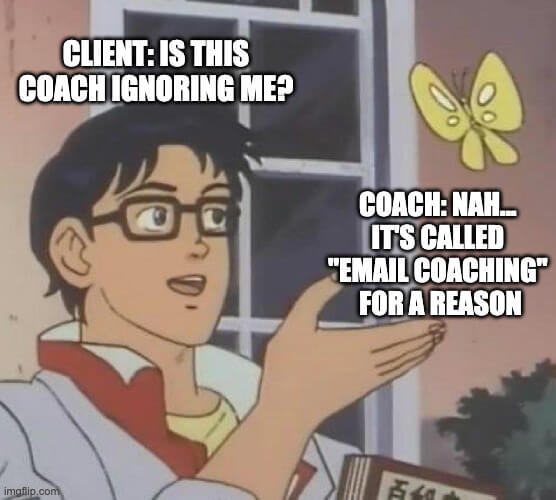
No Live Interaction
Some clients want live interaction and others may struggle to express themselves in writing.
Overcoming Challenges
Use plain language and ask open-ended questions to get clients talking.
Set clear expectations for response time (e.g. 24-48 hours).
Offer hybrid models (email + occasional live calls) for clients who need a little live time.
Pricing Email Coaching Services
When pricing email coaching packages, focus on value not time:
1/ Standalone Packages
Offer unlimited email support, weekly check-ins or other packages that provide a certain level of engagement. This way clients can choose the type of support that’s right for them. Unlimited email support might be perfect for clients who need constant reassurance, weekly check-ins are great for those who want a steady pace.
2/ Add-On Services
Bundle email coaching with live sessions or workshops to add to your offerings. This covers client needs from multiple angles.
3/ Tiered Pricing
Offer levels of support for different client needs and budgets:
Basic: Weekly check-ins at a lower price point. Perfect for newbies or those shopping around.
Premium: Unlimited support with faster response times at a higher price. This might include perks like personalized resources or access to exclusive content.
Your pricing will depend on your niche, expertise and market. Research what other coaches are offering and focus on communicating your value to potential clients.
Be specific about what clients can expect and how you’ll help them achieve their goals. Price your services according to your brand’s value proposition to attract the right clients and build a sustainable business.
Tools and Resources for Email Coaching
The right tools make all the difference:
Email Platforms: Google Workspace (formerly G Suite) or Outlook
Automation Tools: BirdSend (our sister tool) or Mailchimp for onboarding emails or reminders
Templates: Pre-written templates for common scenarios like welcome emails or progress updates
Tracking Tools: Shared documents (e.g. Google Docs) or apps like Trello for tracking
These will help you stay organized and provide a more professional experience for clients. Also visit the International Coaching Federation (ICF) for all things related to coaching.
Marketing Your Email Coaching Services
To get clients:
Decide on your niche — who would benefit most from email coaching? This might be busy professionals, stay-at-home parents or entrepreneurs.
Share tips and testimonials (with permission) on Instagram or LinkedIn.
Use email marketing campaigns by offering free resources (e.g. guides) that show the value of your approach.
By positioning yourself as an expert in your niche you’ll attract clients who are interested in your services.
Best Practices for Effective Email Coaching
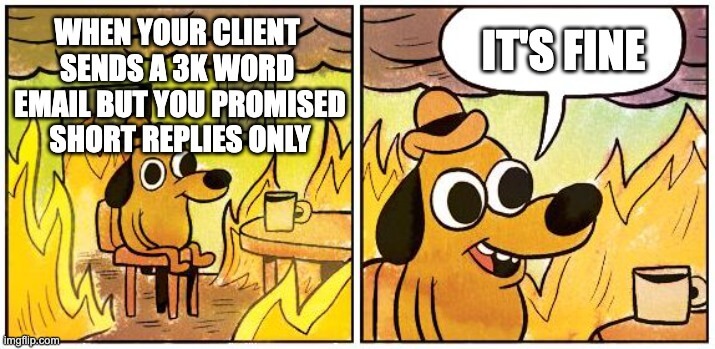
Make it personal — generic advice is a no no.
Use reflective questions.
Set professional boundaries while being overly empathetic.
Respond within agreed timeframes to build trust.
Keep messages short and sweet — long rambling emails overwhelm clients.
Consistency in these areas will deliver great results.
Measuring Success in Email Coaching
Success isn’t measured by how many packages clients complete.
It’s about achieving real results:
Written progress against goals over time.
Feedback from clients about working with you.
Retention rates — happy clients will return for another package or refer friends!
These will help you refine your approach and build credibility as a coach.
Growing Your Email Coaching Business
Email coaching is way more scalable than in-person coaching:
Work with more clients without burning out since sessions aren’t tied to your availability.
Offer multiple packages (basic vs premium) for different budgets and needs.
Go global and work with clients from all over the world without worrying about time zones.
By adding email coaching to your services you’ll have a business that grows with your expertise.
30-Day Plan to Launch an Email Coaching Program
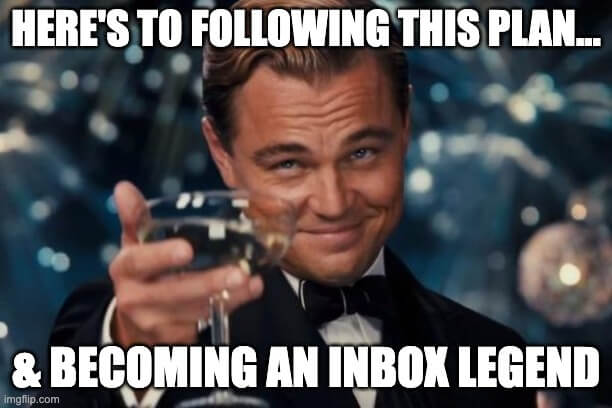
Here’s a 30-day plan to help you launch your email coaching program.
Each week is broken down into specific tasks so you build a solid foundation, attract the right audience and deliver an amazing service.
Week 1: Research and Planning
Goal: Define your niche, target audience and program structure.
Day 1-2: Define your coaching niche and ideal client
Use client personas or empathy maps to outline demographics (age, gender, location) and psychographics (values, pain points, goals) of your ideal client.
Research the competition to see what they’re offering, their strengths and gaps in the market.
Day 3-4: Collect market research
Create surveys using Google Forms or Typeform to ask potential clients about their pain points and goals.
Host social media polls or ask your email newsletter subscribers questions.
Day 5-6: Plan your email coaching program structure
Decide on package options (e.g. weekly check-ins, unlimited support, hybrid models).
Set boundaries for response times (e.g. within 24-48 hours) and communication frequency.
Day 7: Price your program
Create tiered pricing plans based on levels of support (e.g. basic vs premium).
Price your services based on value not time.
Week 2: Program Development
Goal: Develop the content, tools and systems for your program.
Day 8-9: Create email templates
Write templates for onboarding emails, progress updates and feedback responses.
Create a welcome email that explains how the program works and sets expectations.
Day 10-11: Plan a lead magnet
Examples: A free e-book, checklist or mini email course related to your coaching niche.
Make sure the lead magnet speaks to a primary pain point of your target audience.
Day 12: Choose tools to manage your program
Email platform: Google Workspace or Outlook for managing your email and clients.
Automation tool: BirdSend or Mailchimp for onboarding sequences
Tracking tool: Google Docs or apps like Trello for tracking progress.
Day 13-14: Create a detailed FAQ document
Answer questions about how email coaching works, what clients can expect and how they can get the most out of the program.
Week 3: Marketing and Promotion
Goal: Create awareness and attract clients to your program.
Day 15-16: Optimize your website
Create a dedicated page for your email coaching program.
Include details about packages, benefits, testimonials (if you have them) and a clear CTA (call-to-action).
Add an opt-in form so visitors can join your email list.
Day 17-18: Promote on social media
Share how you can help your target audience with your email coaching program.
Use formats like reels, carousels or live Q&A sessions.
Don’t just blatantly promote all the time. Share useful tips too and then at the end add your CTA.
Day 19: Launch an email campaign
Send an email to your current list about the program.
Highlight the benefits of email coaching and include a CTA to book a discovery call or sign up directly.
Day 20-21: Collaborate with other coaches or influencers
Partner with coaches or influencers in your niche to promote your program.
Offer them affiliate commissions or cross promotional opportunities.
Week 4: Launch and Refine
Goal: Launch your program while collecting feedback to improve.
Day 22: Open your program
Announce on all channels—email list, social media and website updates.
Day 23-24: Host a free webinar or live session
Share valuable content related to your niche and position your email coaching program as the next step for attendees.
Day 25: Onboard your first clients
Send a welcome email with what to expect and how to get started.
Deliver any necessary resources like goal setting worksheets or introductory guides.
Day 26-27: Measure performance
Track open rates, CTR and sign-up conversions from your email marketing.
Monitor engagement metrics for social media posts promoting the program.
Day 28: Get feedback from early clients
Ask about their onboarding experience and initial communication through short surveys or casual check-ins.
Day 29: Refine your marketing based on data
Adjust your messaging, CTAs or lead magnets if not converting.
Day 30: Celebrate and review
What worked well during the launch?
Plan to scale the program in future months (e.g. increase client capacity or add more package options).
Tips:
Communicate consistently during the launch — post to social media and send follow-up emails to your list.
Create scarcity by offering limited time discounts during launch week.
Engage with potential clients after launch by sharing testimonials or success stories from early program participants (if you can).
Follow this plan over the next 30 days and you’ll be ready to launch a successful email coaching program.
Your Turn
Email coaching is a total winner. It’s flexible, accessible and good for both coaches and clients. As a coach you’ll love the freedom and scalability, clients will love the convenience and personal attention.
With thoughtful packages, the right tools and best practices you’ll deliver results-driven experiences. So what are you waiting for? Get started today and you might just change your mind (and others) for good.
Related
- ThriveCart vs Gumroad: the recurring revenue trap (2026)
- Where to Buy Digital Products to Resell: 6 Top Places in 2026 (+ a glaring problem)
- SamCart vs Gumroad: who actually owns your customers? (2026)
- Is Gumroad Safe in 2026? Uncovering the Hidden Pros and Cons
- Payhip vs Podia: The Recurring Income Hostage (2026)
- Payhip vs SamCart: The Recurring Revenue Handcuffs (2026)
- SamCart vs ClickFunnels: The Recurring Revenue Hostage (2026)
- SendOwl vs ThriveCart: Which has a hidden trap in 2026?
- SendOwl vs SamCart: The Recurring Revenue Jail (2026)
- ThriveCart vs ClickFunnels: When more features hurt (2026)
